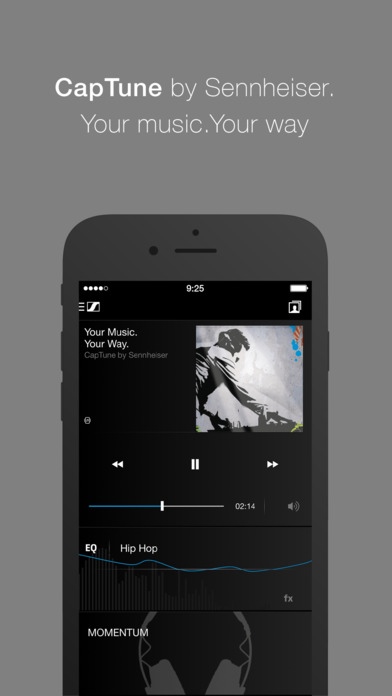CapTune 1.4.6
Continue to app
Free Version
Publisher Description
Your Music. Your Way. Introducing CapTune by Sennheiser. CapTune is a premium music player and a powerful sound optimization tool for your headphones, putting you in control of the music you love. Make precise adjustments with the equalizer or simply choose presets and effects to fit your taste, mood or surroundings. And then, save your Sound Profiles to suit your listening environment and personalize your listening experience anytime, anywhere. What s more, CapTune seamlessly integrates TIDAL so you can create your own multi-source playlists. KEY FEATURES: Integration of player and equalizer in one app SoundCheck to set personal equalizer by A/B listening tests Equalizer presets and effects; created by Sennheiser, personalized by user Control stored and streamed music and create multi source playlists Integration with TIDAL s high fidelity music streaming (availability of services depends on region) Sound Profiles save your music and settings for different listening situations Smart user interface Compatible with wired and wireless Bluetooth as well as AirPlay devices Color design themes to match headphones and taste PLAYER & EQUALIZER FACTS: Plays MP3, AIFF, AAC, WAV and Apple Lossless (ALAC) audio files (may vary in regards to device capabilities) Automatic import of iTunes library and playlists Real-time spectrum analyzer 7 band equalizer and 14 band free curve equalizer Both equalizers also available in landscape mode PRODUCT SPECIFIC FEATURES OF CAPTUNE: Control and individualize the new PXC 550 Wireless travel headset Well balanced spatial boost for Sennheiser Momentum series Momentum specific color themes NOTES: CapTune requires iOS 9 or later and works with iPhone 4s or newer DRM protected iTunes audio files are NOT supported by CapTune
Requires iOS 9.0 or later. Compatible with iPhone, iPad, and iPod touch.
About CapTune
CapTune is a free app for iOS published in the Audio File Players list of apps, part of Audio & Multimedia.
The company that develops CapTune is Sennheiser electronic. The latest version released by its developer is 1.4.6.
To install CapTune on your iOS device, just click the green Continue To App button above to start the installation process. The app is listed on our website since 2016-03-17 and was downloaded 1 times. We have already checked if the download link is safe, however for your own protection we recommend that you scan the downloaded app with your antivirus. Your antivirus may detect the CapTune as malware if the download link is broken.
How to install CapTune on your iOS device:
- Click on the Continue To App button on our website. This will redirect you to the App Store.
- Once the CapTune is shown in the iTunes listing of your iOS device, you can start its download and installation. Tap on the GET button to the right of the app to start downloading it.
- If you are not logged-in the iOS appstore app, you'll be prompted for your your Apple ID and/or password.
- After CapTune is downloaded, you'll see an INSTALL button to the right. Tap on it to start the actual installation of the iOS app.
- Once installation is finished you can tap on the OPEN button to start it. Its icon will also be added to your device home screen.